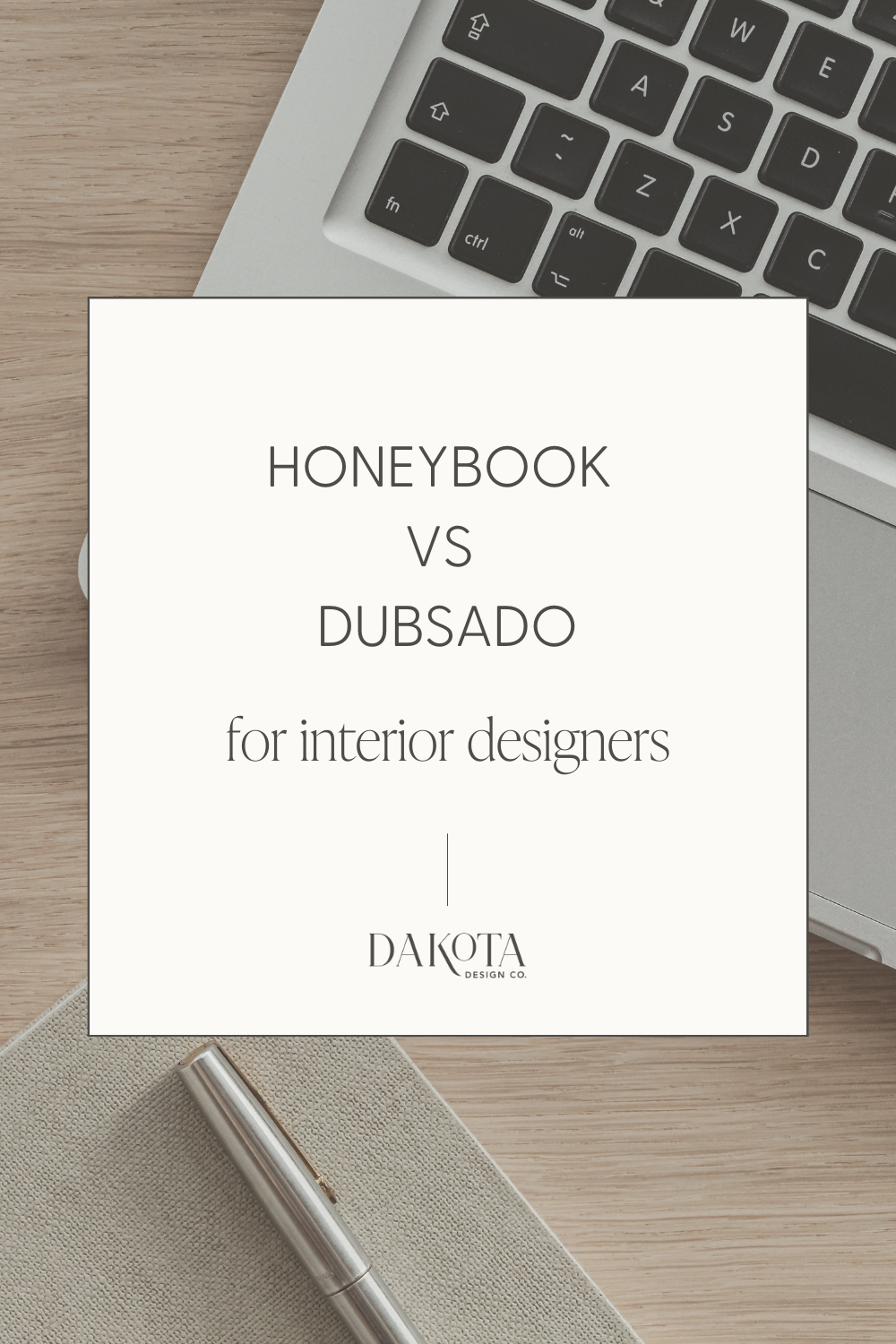The Best CRM for Interior Designers: Honeybook vs. Dubsado
©️ Dakota Design Company 2017-2025 | All rights reserved. This content may not be reproduced, distributed, or used without permission.
Updated October 2024
Running an interior design business means juggling clients, projects, and endless admin tasks—which can be time-consuming and overwhelming. Luckily, there are software solutions to help streamline these processes so you can focus more on designing beautiful spaces.
Two of the top client management tools for interior designers are HoneyBook and Dubsado. In our 1:1 services, we implement both, depending on the client’s needs. But which one is the right fit for your business?
In this post, we’ll compare HoneyBook and Dubsado, breaking down their key features, pricing, and ease of use so you can decide which platform suits your design business best.
💌 Want my best insights and strategies delivered weekly? Join The Weekly Install® — it’s free. Sign up here.
BUT FIRST, before automating your processes or implementing workflows for your client experience, there are three crucial things you should already have figured out.
You should have a solid understanding of your current process and what happens at each phase so you can identify what can be automated or at what points software can create efficiencies.
You should have all the documents and templates necessary that are used with clients at each part of your process (think emails, guides, questionnaires, contracts, etc.).
You should be able to flawlessly execute your process manually, from start to finish, without using automation or workflows.
Having these three pieces in place — processes mapped, documents refined, and proficiencies fine-tuned — will help you design automated workflows that align with your client's needs and make sense for your work, ultimately leading to a more seamless and enjoyable experience for both you and your clients.
We always recommend that our clients start small with CRM software so they can get comfortable with the platform before implementing more complex automations. We hear too often, “Emails and files are being sent to clients and I have no idea what’s happening”, or, “I spend more time emailing clients telling them to ‘disregard that last email’ because emails are just flying out and it feels crazy.”
So start small.
Use it to capture leads and respond to them with an investment guide.
Then, use it initially just for digital contract signing and sending your proposals and emails.
Then, layer in using it for booking appointments and automatically sending confirmation and reminder emails.
Then, once you feel more confident with these more basic features, start creating workflows.
And again, even with workflows, you can start simple.
Start with just a simple onboarding workflow:
Once the contract is signed, send a welcome email with your onboarding questionnaire.
Then once the questionnaire is completed, send another email with a link to book your project kickoff meeting.
Once they use your schedule to book their meeting, send a series of reminder emails or what to expect details.
Then you can handle everything manually from there.
Make it easy with baby steps, and when you’re first getting used to your CRM, protect yourself from “automations that feel out of control” by opting to approve all emails/forms/files before they are sent out.
So now the biggest question of all: HOW to decide which CRM is best for your interior design business and your needs?
We’ve created a comprehensive side-by-side comparison of HoneyBook’s and Dubsado’s features so you can see for yourself which one may be the best fit for your company.
HoneyBook vs Dubsado Comparison
PRICING
HoneyBook: Tiered pricing, $36/$59/$129/month (when paid monthly)
Dubsado: Tiered pricing, $20/$40 month
Winner: Dubsado is cheaper, but their starter plan does not have a Zapier integration.
HONEYBOOK VS. DUBSADO TRIAL
HoneyBook: 7-day free trial
Dubsado: There's no time limit on their trial, and you'll be able to book up to 3 clients before moving to a paid subscription.
Winner: Dubsado. However, their trial is obviously longer because of the high learning curve and they know their users will need more time.
HONEYBOOK VS. DUBSADO PAYMENT PROCESSORS + FEES
HoneyBook: 2.9-3.4% for cards, additional 1% for instant payment, 1.5% for ACH
Dubsado: Payments are processed through PayPal, Stripe, or Square - those fees apply
Winner: Dubsado
HONEYBOOK VS. DUBSADO PROCESSING FEE HANDLING
HoneyBook: Cannot charge bank processing fees back to clients. You would have to eat those costs.
Dubsado: Cannot charge bank processing fees back to clients. You would have to eat those costs. As of 10/2024, Dubsado plans to roll out a way for you to pass the processing fees back to your clients. No date announced for this feature.
Winner: Tie. We recommend that interior designers collect design service and product fees through their product management software, which allows them to charge fees back to the client.
HONEYBOOK VS. DUBSADO LOCATION
HoneyBook: US, Canada
Dubsado: Worldwide
Winner: Dubsado
HONEYBOOK VS. DUBSADO MOBILE APP
HoneyBook: Yes
Dubsado: Yes
Winner: HoneyBook (Dubsado’s app is newer and not as robust yet)
HONEYBOOK VS. DUBSADO TIME TRACKING
HoneyBook: It is not a running timer, but you can enter the time worked after it’s been worked.
Dubsado: Running timer, meaning you can click “start” and the timer will run. You can assign this to a project, rate, etc.
Winner: Dubsado
HONEYBOOK VS. DUBSADO BILLING LOGGED TIME
HoneyBook: Can create project specific invoices from time entered into time tracker.
Dubsado: You can apply logged time to your client’s invoice with the click of a button.
Winner: Tie
HONEYBOOK VS. DUBSADO REPORTS
HoneyBook: Lead Source, Close Rate, Income, Expense. You would NOT use their Financial or Reports functions in place of real financial software.
Dubsado: Lead Source, Income, Project Breakdown, Invoices, Transactions, Chart of Accounts. You would NOT use this in place of real financial software.
Winner: Tie
*Remember, you will not use your CRM for financial reports.
HONEYBOOK VS. DUBSADO CUSTOMER SUPPORT
HoneyBook: HoneyBook has real, live people available to chat 7 days a week, and online help resources that are available 24 hours a day.
For more in-depth training, HB offers live webinars, which cover everything from the basics of account setup to advanced tools and business management.
They also offer a one-time complimentary account setup! Their team can import your business materials in just a few days to make sure you and your business hit the ground running.
HoneyBook also has the Rising Tide community which hosts events and provides education and resources to its community of small business owners.
HoneyBook’s highest tier account offers a 1:1 account manager. And, if you’re an interior designer and you sign up for HoneyBook through our affiliate link, you’ll get an exclusive discount.
Dubsado: Chat and email support are very responsive during business hours. This is the fastest way to get in touch when a question arises! Access the chat using the chat bubble in your Dubsado account or while on Dubsado.com. Email hello@dubsado.com at any time.
Book a demo. Brand new to Dubsado this is a great way to get an introduction to the system and get your questions answered.
Free form re-creation. If you have templates outside of Dubsado and are looking to recreate those in Dubsado, you can email up to 10 templates to them and they will input them into Dubsado for you for free.
Free Dubsado courses. Free 1:1 screen share sessions. Free white glove migration services.
Winner: Tie. While Dubsado offers more 1:1 support, Dubsado users often need it because the software is more robust.
HONEYBOOK VS. DUBSADO MIGRATION SERVICES
HoneyBook: Included
Dubsado: Included
Winner: Tie
HONEYBOOK VS. DUBSADO SETUP TIME
HoneyBook: Low
Dubsado: High
Winner: HoneyBook
HONEYBOOK VS. DUBSADO USER INTERFACE
HoneyBook: Intuitive
Dubsado: Complex
Winner: HoneyBook
HONEYBOOK VS. DUBSADO TEAM OPTIONS
HoneyBook: Can add team members and vendors. However, there is an issue with vendors and HB users being able to change the project statuses of your projects.
For example, if I hire someone who also has Honeybook, I can see my project with them in MY Honeybook pipeline, and I can see what phase of their pipeline my project is in based on what they’ve entered AND I CAN ALSO CHANGE THE STATUS OF THAT PROJECT!! <—- WEIRD!!!
Dubsado: Dubsado provides multi-login access, which allows an additional user to view certain parts of your brand. You can customize the level of access by choosing a role for each user.
Multi-users you invite will create their own Dubsado account for free. They will use their own login to access your brand, giving you the flexibility to revoke that access at any time.
Winner: Dubsado
HONEYBOOK VS. DUBSADO ADDRESS BOOK
HoneyBook: HoneyBook’s “contact list” only shows contact info and any projects the client is associated with. In order to see all the details of a contact, you have to click into the contact, then into the project to see additional details.
Dubsado: Dubsado’s address book holds all the details about your clients, forms they’ve filled out, contracts, call logs, etc. Everything is in one place, like a nice little dashboard.
Winner: Dubsado
HONEYBOOK VS. DUBSADO PIPELINE/PROJECT STATUS
HoneyBook: It’s prebuilt with seven stages in your pipeline. Although these stages are all set and cannot be removed or renamed, you are able to add your own project stages to the pipeline. Project stages that are added require you to manually assign projects to them as you hit that point in your project.
Dubsado: They are 100% customizable. You have the ability to assign statuses to a Lead or Job status and name the statuses whatever makes sense for your workflow. Automatically move your projects through your statuses using the “Change Project Status” workflow action, and you can always easily see how many projects you have in each stage of your process.
Winner: Dubsado
HONEYBOOK VS. DUBSADO BRANDING
HoneyBook: Limited
Dubsado: More options are available, and you can use CSS to customize fonts and other visual layouts.
Winner: Dubsado
HONEYBOOK VS. DUBSADO CONTACT/LEAD CAPTURE FORM
HoneyBook: Limited fonts and customization
Dubsado: Change font, font size, font color, padding, and button text. You may also add custom CSS code. More customization options include custom mapped fields, set project status, project title, assign to team member, etc.
Winner: Dubsado
HONEYBOOK VS. DUBSADO CLIENT PORTAL
HoneyBook: The client portal is an integral part of using the platform. Clients can log in, see all their information and respond to your emails and also see their forms. The only thing that is able to be customized in the portal is the header image.
Dubsado: Your client can log into a password protected page that will allow them to see emails, forms, and invoices all in one place. This page can be customized with a welcome message and a banner. Dubsado’s client portal is optional*.
Winner: Dubsado
*Some designers don’t want their clients to have ONE more thing to log into.
HONEYBOOK VS. DUBSADO FORMS AND PROPOSAL DESIGN
HoneyBook: They are simple, straightforward, and allow the proposal/contract/invoice to all be sent together. You are able to customize the header image, the line items of the proposal, and the payment plans you include with it. Grab our done-for-you Honeybook Proposal Template here.
Dubsado: Dubsado’s forms allow for some of the most customizable experiences for your client. You are able to make every aspect of your proposals and questionnaires on brand and look like an extension of your website. You can combine a proposal/contract/invoice as well. There is a slight learning curve. Forms can be customized even further with plug-ins and CSS, for advanced users.
Winner: Dubsado
HONEYBOOK VS. DUBSADO CONTRACTS
HoneyBook: Adding a contract to a smart file allows you to book a client & get the electronic signatures you need exactly when you need them, while also offering the opportunity to build the experience out further with an invoice, questions for clients, and more. However you choose to build your smart file, the end result is a seamless experience for your clients and a contract that matches the look and feel of your other branded materials!
Multiple contracts and Smart Files can be added to a Project, which is nice, but also can be a little messy if a client adds multiple scopes to their project.
Dubsado: Contracts are legally binding documents that can be signed electronically. In addition to displaying your terms, you can add fields that require your client to sign or initial electronically.
Only one contract can be added per project. If your client needs to sign multiple documents, create your primary agreement as a contract and any additional documents as sub-agreements.
Winner: Tie
HONEYBOOK VS. DUBSADO EMAIL TEMPLATES
HoneyBook: Honeybook allows for email templates and many types of information can be populated automatically with smart fields, similar to Dubsado.
Dubsado: Dubsado allows for canned emails to be saved in your account and many types of information can be populated automatically with smart fields, such as client details, appointment times, project dates, etc.
Winner: Tie
HONEYBOOK VS. DUBSADO EMAIL OPTIONS
HoneyBook: Chrome Gmail Extension
Dubsado: None
Winner: HoneyBook
HONEYBOOK VS. DUBSADO BATCH EMAILS
HoneyBook: Yes, you can easily send a batch email* to multiple people in your pipeline at one time if you have a company wide update or offer to share.
Dubsado: Unavailable
Winner: HoneyBook
*You would NOT use this in place of an email service provider like ConvertKit or Flodesk
HONEYBOOK VS. DUBSADO CUSTOM FIELDS
HoneyBook: Unavailable
Dubsado: Can create custom mapped fields by client or by project.
Winner: Dubsado
HONEYBOOK VS. DUBSADO EMAIL DELIVERABILITY
HoneyBook: Lands in spam often. New Smart Files have had complaints by users about landing in spam. You can turn authentication factors off and ask clients to add you to their address book.
Dubsado: Lands in spam, but there are several steps to take to prevent such as using a custom domain name, set up DKIM and SPF, write great subject lines (that don’t look spammy), avoid spam triggers, ask clients to add you to their address book, primary inbox, and whitelist your email address.
Winner: Tie
HONEYBOOK VS. DUBSADO PAYMENT SCHEDULES
HoneyBook: Can create payment schedules based on multiple factors and can select the amount. You can also clients the option to choose a payment plan and receive a discount if they pay in full. You can set up reminders for when payments are due to go out automatically.
Dubsado: Can create payment plans based on fixed or TBD dates, 3 triggers: project date, after payment plan is applied to invoice, and after contract signed by client. Amount due can be divided equally, Percentage, Fixed, or a combination of all three. You can also set up reminders for when payments are due to go out automatically.
Winner: Tie
HONEYBOOK VS. DUBSADO PUBLIC PROPOSALS
HoneyBook: Available
Dubsado: Available
Winner: Tie
HONEYBOOK VS. DUBSADO PROPOSALS WITHOUT PAYMENT SCHEDULES
HoneyBook: If you collect payment via your design management software like Design Files, Studio, Design Manager, Houzz Pro, etc., you CANNOT use the proposal feature. A proposal in HB must be tied to a payment schedule.
Dubsado: If you collect payment via your design management software like Design Files, Studio Designer, Design Manager, Houzz Pro, etc. you CAN use the proposal feature to send a beautiful on brand templated proposal.
Winner: Dubsado
HONEYBOOK VS. DUBSADO RECURRING PAYMENTS
HoneyBook: Yes, but only can recur monthly.
Dubsado: Yes, can recur weekly, monthly, yearly.
Winner: Dubsado
HONEYBOOK VS. DUBSADO ACTIONS
HoneyBook: Six actions are available:
Send email
Create task
Send Smartfile via email
Send Brochure via email
Send Questionnaire via email
Move Pipeline Stage
Dubsado: Fifteen actions are available:
Change Project Status
Add Tag
Send Email
Send Form
Create Todo
Send Contract
Send Primary Invoice
Create Invoice
Activate Portal
Deactivate Portal
Pause Workflow
Hold Actions Until
Send Appointment Scheduler
Start a Workflow
Archive Project
Winner: Dubsado
HONEYBOOK VS. DUBSADO TRIGGERS
HoneyBook: Fifteen triggers available, based on:
By automation activated
By project date
By project end date
By when project is moved to complete
When contract is signed
When questionnaire is submitted
When brochure is submitted
When smart file is completed
When all signatures are signed
When first payment is made
When invoice is paid in full
When session is scheduled
When session starts
When session ends
After previous step is complete
Dubsado: Thirteen triggers available, based on:
After workflow started
Before project start date
After project start date
Before project end date
After project end date
After form is completed
After invoice is paid in full
After contract signed by client
After all previous actions complete
After an appointment is scheduled
Before an appointment start time
After an appointment has ended
After form is not completed
Winner: Tie
HONEYBOOK VS. DUBSADO WORKFLOWS
HoneyBook: HoneyBook has six actions that can be added in a workflow. See actions above. This automation is plenty for basic and works well for sending forms, emailing clients, and assigning yourself tasks in relation to the project itself.
HoneyBook only allows one workflow to be added per project.
Dubsado: One of the most robust workflows out there as far as CRMs go. There are 15 options for different actions and 13 triggers that you can do while you are building out your workflow. You can easily see all the options in the layout. This detailed structure allows you to easily send contracts, invoices, move project statuses, send schedulers and emails.
Dubsado also allows you to add a secondary workflow to the same project easily.
Winner: Dubsado
HONEYBOOK VS. DUBSADO SCHEDULER/CALENDAR INTEGRATION
HoneyBook: HoneyBook’s scheduler is minimalistic and perfect for scheduling meetings with your clients. It will cross reference your connected calendar so that you aren’t double booked, and allow clients to easily book an appointment.
Can send a confirmation email and two reminders. Integrates with Zoom. Can set availability by appointment type.
Currently, direct calendar-syncing is available with Google Calendar, Microsoft Outlook Calendar, and Apple iCloud Calendar (iCal). Other calendar types are not supported.
At this time, only one calendar host can be integrated with HoneyBook. However, if you connect your other calendars with the external calendar that is synced to HoneyBook, you can have the other calendars (and their events) appear in your HoneyBook Calendar, too.
Dubsado: Dubsado’s scheduler is easy to use, and allows you to create a scheduler for different types of sessions. You can also group your schedulers together so that if you offer different types of meetings, clients can choose between them.
Another feature of the Dubsado scheduler is that you can attach a form to be filled out prior to scheduling, and/or an invoice that needs to be paid before a spot is confirmed. Also can send completely customized confirmation and reminder canned emails.
Only one calendar account may be connected per user, and only the brand-owner's calendar is used for scheduling.
Winner: Dubsado
HONEYBOOK VS. DUBSADO INVOICE + SCHEDULE
HoneyBook: Yes, the scheduler can be used to include an invoice either in a public scheduler or a scheduler within a project.
Dubsado: Yes, the scheduler can be used to include an invoice either in a public scheduler or a scheduler within a project.
Winner: Tie
HONEYBOOK VS. DUBSADO INTEGRATIONS
HoneyBook: Zoom, Calendly, QBO, Email, Zapier, Ad accounts, Calendly, and Chrome Extension for Gmail, AI tools for emails and assessing lead quality
Dubsado: Email, Zapier*, Xero, Conferencing (8x8, Google Meet, Zoom, Microsoft Teams, and GoToMeeting), and QBO
*Zapier is NOT included in Dubsado’s starter plan.
Winner: HoneyBook
HONEYBOOK VS. DUBSADO FOR TASK MANAGEMENT
HoneyBook: Tasks can be added at a project level, or via a workflow. Can check tasks off in the project itself, or in a master task list of all tasks across all projects.
Dubsado: Can create Task Templates and apply them to projects. Tasks can be managed on an individual project level or company wide level. Visually, very organized in the internal client dashboard.
Organized layout, with tabs along the top, so you can see emails, invoices, forms, appointments, tasks, workflows, and notes for each client/project
Winner: Dubsado. The tab layout is visually appealing, allows the use of task templates, and houses important information in one spot.
NOTE: Neither HoneBook nor Dubsado is a financial software. They are not adequate for financial reporting or tax prep. And, HoneyBook and Dubsado are not meant to carry and track inventory, or manage your products, purchase orders, tracking, etc. You would use a PRODUCT management software for that (like Design Files, Studio Designer, Houzz Pro, etc.).
And neither of these is for project management or team communication. Software programs like Asana, Trello, ClickUp, etc., are designed for that.
In conclusion, both HoneyBook and Dubsado are excellent options for interior designers looking to streamline their business processes and create a better client experience. When you compare the integral features, like lead capture forms, contracts, invoices, the scheduler, and workflows, they will both get the job done (and in a much more efficient way than if you were to do it manually).
While both platforms offer similar features and benefits, there are some key differences to consider.
HoneyBook's user-friendly interface and intuitive workflow make it an ideal choice for designers who are just starting out or looking for a more straightforward solution.
On the other hand, Dubsado's extensive feature set offers more customization and flexibility but comes with a steep learning curve. However, if you're willing to put in the time and effort to learn Dubsado, the payoff in increased efficiency and customization may be worth it.
Ultimately, the choice between HoneyBook and Dubsado comes down to your business needs and priorities, and your technical willingness. By considering the features, pricing, and ease of use of each platform, you can choose the one that best fits your business goals and helps you provide an exceptional client experience.
HoneyBook Resources for Interior Designers:
*As an affiliate and educator for HoneyBook, I may receive a small commission if you sign up through my link at no additional cost to you. I only recommend software we use and love, and HoneyBook is what I use for my own business.
Looking for more? Keep reading: